Jan 11, 2025 | 391 words | 4 min read
Course Resources#
Textbook#
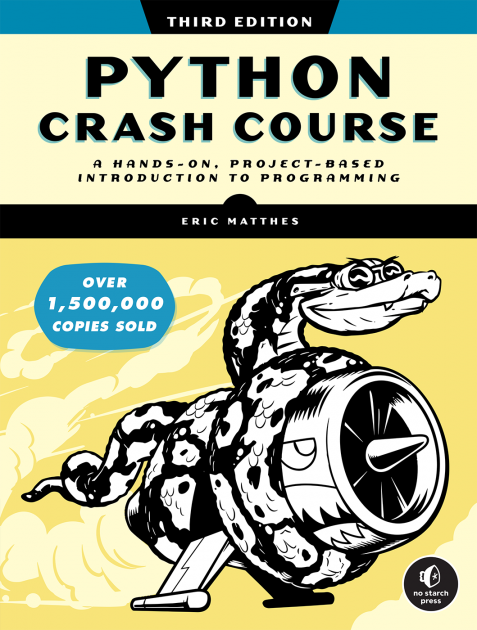
Fig. 1 Textbook cover.#
- Python Crash Course, 3rd Edition
A Hands-On, Project-Based Introduction to Programming by Eric Matthes
Brightspace#
The course Brightspace page will host the lecture videos, and quizzes. A new unit will be unlocked each week.
Campuswire#
Class-related discussion for this course will be held in Campuswire. The quicker you begin asking questions on Campuswire (rather than via emails), the quicker you’ll benefit from the collective knowledge of your classmates and instructors. We encourage you to ask questions when you’re struggling to understand a concept—you can even do so anonymously. Join the discussion at:
How to Join a Class#
An email with an invitation link will be sent to your Purdue email address. If you don’t already have a Campuswire account, you will be prompted to create one when you follow the invitation link. Use your Purdue email for this account and create a password of your choice (not your Purdue password). Also, be sure to add team@campuswiremail.com to your email safe list to avoid missing important notifications.
How to Post a Note, Question or Poll#
Getting started is easy. See this video for how to post a new Question, Note, or Poll.
Have More Questions?#
For more help getting started, check out some of the videos at the link below.
https://intercom.help/campuswireHQ/en/collections/1240715-getting-started
Help Sessions#
In-person sessions meet twice each week (except for university holidays). Virtual office hours will be held using Zoom. You must be logged in with your Purdue provided Zoom account to access virtual office hours. Time and location details are availabe in this Campuswire post: https://campuswire.com/c/G4C1410B4/feed/3
Gradescope#
We will be using Gradescope to collect your work for each programming exercise. Each exercise has an automatically graded component (typically worth 90 points) and a manually graded component (typically 10 points).
Your grade for the automatically graded portion will be available within a minute or two after each submission. You many resubmit each exercise as many times as you want before the due date, so use the feedback to improve your program as much as you can before the due date.
The autograder will allow you to see part of your grade for each assignment right after you submit it. You can resubmit as many times as you would like.
Instructions for submitting assignments are available here:
https://help.gradescope.com/article/ki7xxn6hox-brightspace-student
