Apr 16, 2025 | 290 words | 3 min read
5.2.3. Star Pattern#
Instructions#
Starting with the code provided in star_pattern_template.py, use a
loop with turtle graphics to draw a star pattern that has a user specified
number of points. First ask the user how many points they want on the star.
Then draw the star by having the turtle trace its perimeter. The inner angle of
a star point \(A\) will be equal to \(360\degree\) divided by the number
of points on the star.
The concave angle between star points \(B\) will be twice the inner angle.
Fig. 5.4 A five point star for Star Pattern.#
You may choose any colors except white as long as you use a different color for the outline as you use for the fill.
Hint
Do not modify the size of the canvas provided in the template.
Start drawing from the bottom inner point.
Each length of each side should be \(60\) pixels.
The initial angle is different from \(A\) or \(B\) and should be set outside of your loop.
Sample Output#
Although your star pattern may look very similar to the sample output, it is extremely important to ensure that the star position and rotation exactly match (make sure initial arrow angle and arrow position are correct).
Use the values in Table 5.3 below to test your program.
Case |
Number of Points |
|---|---|
1 |
5 |
2 |
8 |
3 |
13 |
Ensure your program’s output matches the provided samples exactly. This includes all characters, white space, and punctuation. In the samples, user input is highlighted like this for clarity, but your program should not highlight user input in this way.
Case 1 Sample Output
$ python3 star_pattern_login.py Enter the number of points: 5
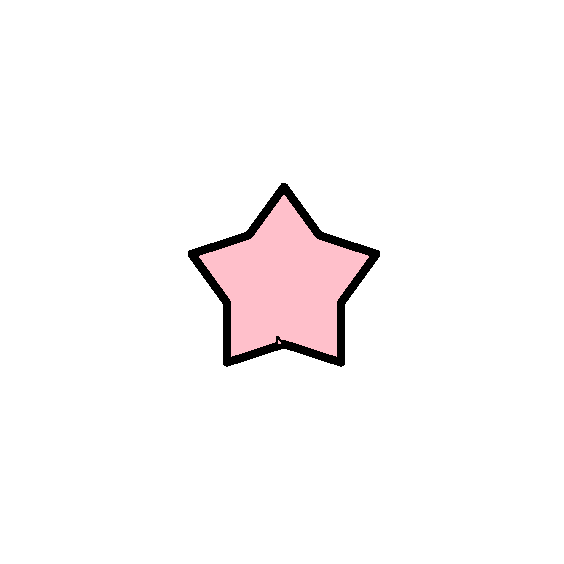
Fig. 5.5 Case_1_star_pattern_5_point.png#
Case 2 Sample Output
$ python3 star_pattern_login.py Enter the number of points: 8
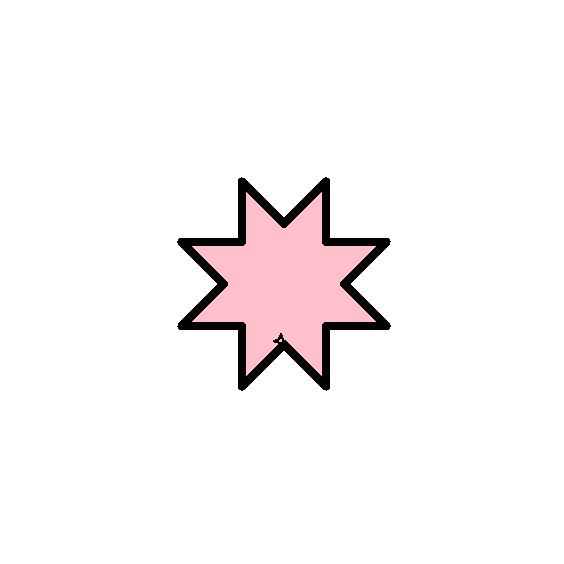
Fig. 5.6 Case_2_star_pattern_8_point.png#
Case 3 Sample Output
$ python3 star_pattern_login.py Enter the number of points: 13
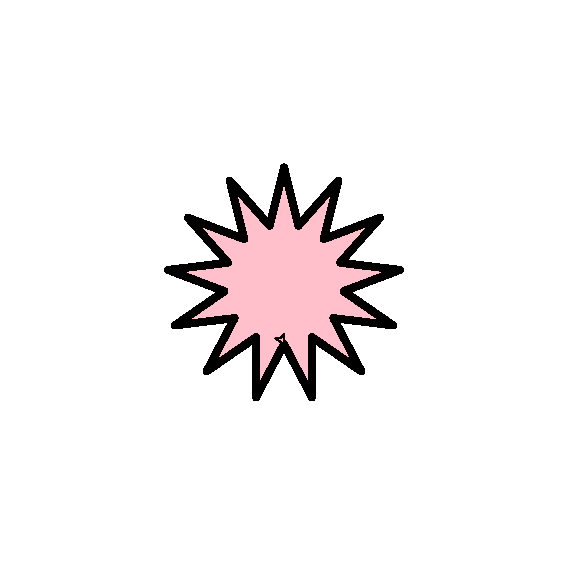
Fig. 5.7 Case_3_star_pattern_13_point.png#
Deliverables#
Save your finished program as star_pattern_login.py, replacing
login with your Purdue login. Then submit it along with all the
deliverables listed in
Table 5.4 below.
Deliverable |
Description |
|---|---|
|
Your finished program. |
Screenshot(s) |
PNG(s) capturing all 3 test cases. |
